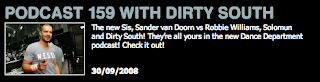
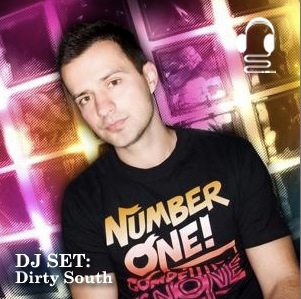
HERE IS A NEW WEEKLY DANCE MUSIC PODCAST I WANT TO LET YOU IN ON IF YOU DON'T ALREADY KNOW ABOUT IT!
IT'S CALLED DANCE DEPARTMENT AND THE PODCASTS ARE DONE WEEKLY AND ARE COMPLETELY FREE... YES FREE... IF YOU HAVE ITUNES DOWNLOADED ON YOUR COMPUTER YOU HAVE COMPLETE ACCESS TO THIS. JUST OPEN THE ITUNES MUSIC STORE AND SEARCH "DANCE DEPARTMENT" AND SUBSCRIBE TO THE WEEKLY PODCAST! LISTEN TO ME WHEN I SAY THIS IS A MUST FOR EVERY DANCE MUSIC FAN OUT THERE... TRUST ME! THE BEST DJ'S IN THE WORLD SUPPORT THIS AND SO SHOULD YOU!
THIS WEEKS POCAST BY "DIRTY SOUTH"
Nr. 159 with special guest Dirty South - Dance Department - The Best Beats To Go! GO DOWNLOAD IT!
INSTRUCTIONS:
Dance Department Podcast
The Dance Department podcast is easiest available via iTunes version 4.9 or higher. Download the latest version of iTunes here for free (Windows 2000 and XP or Mac OS X 10.3.9 or later).
Subscription via iTunes Store
In iTunes, click on ‘iTunes Store’ and type in ‘Dance Department’ in the search field in the upper right-hand corner of your screen – click on the magnifying glass. The podcast will appear on top of the search hit list and all you have to do now is click on ‘Subscribe’.
Subscription via iTunes taskbar
Select ‘Advanced’ in the iTunes taskbar – then click on ‘Subscribe to Podcast…’. Insert the following feed in the active window: http://radio538.nl/538/xml/rss/dancedepartment.jsp - to subscribe click “OK”.
Don’t have an iPod?
Since the enhanced podcast is an AAC-file, you probably cannot directly transfer the file onto your mp3 player if it’s not an iPod. You will have to convert the file into an mp3 file (or any other file that is supported by your mp3 player). To do so, follow these instructions:
1. Click on ‘Edit’ in the iTunes taskbar
2. Select ‘Preferences’
3. Click on ‘Advanced’
4. Select the ‘Importing’ tab
5. Select a file format supported by your mp3 player in the ‘Import using’ pull-down menu
6. Select your quality settings in the ‘Setting’ pull-down menu
7. Click ‘OK’
8. Find the desired podcast – select it and click right
9. Click on ‘Convert selection to’ [chosen file format]
10. The podcast will now be converted into the file format of your choosing, ready to be transferred to your mp3 player and played on the go.
Don’t want to use iTunes?
If you don’t want use iTunes, you can also use iPodder to receive our podcast. iPodder automatically downloads the Radio 538 podcasts in mp3 format (including Dance Department) and places them directly into your Windows Media player or onto your mp3 player for example. For more detailed information visit the iPodder website here.
LET ME KNOW WHAT YOU THINK!
CHEERS,
HAPPY LISTENING!!
www.801houseclique.blogspot.com
Register with Beatport.com and get 10 free downloads!!

No comments:
Post a Comment